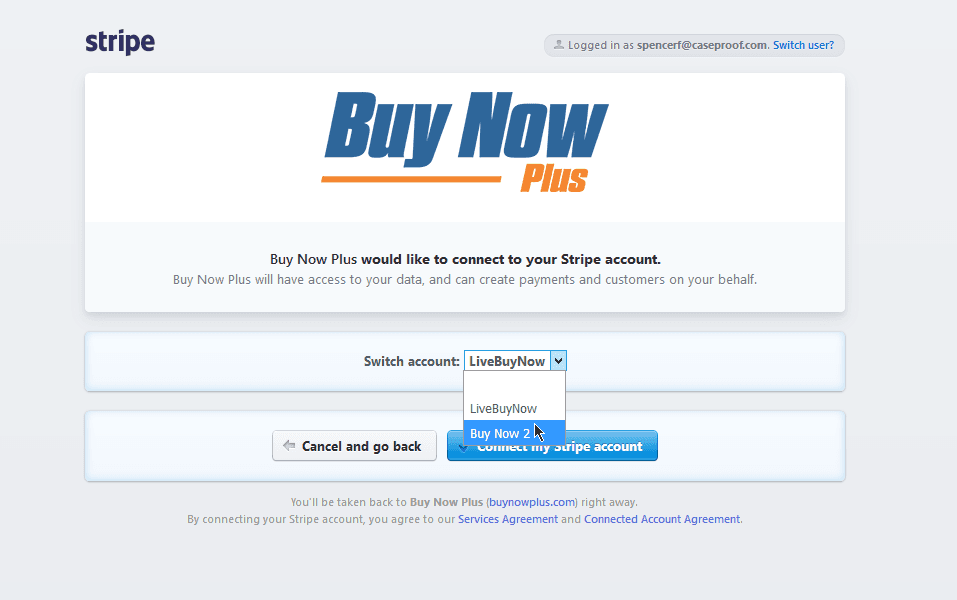1. Login to your Buy Now Plus account, if you haven’t setup your password yet, you can choose the “login with Stripe” link (skip to step 4 if you click the link.)
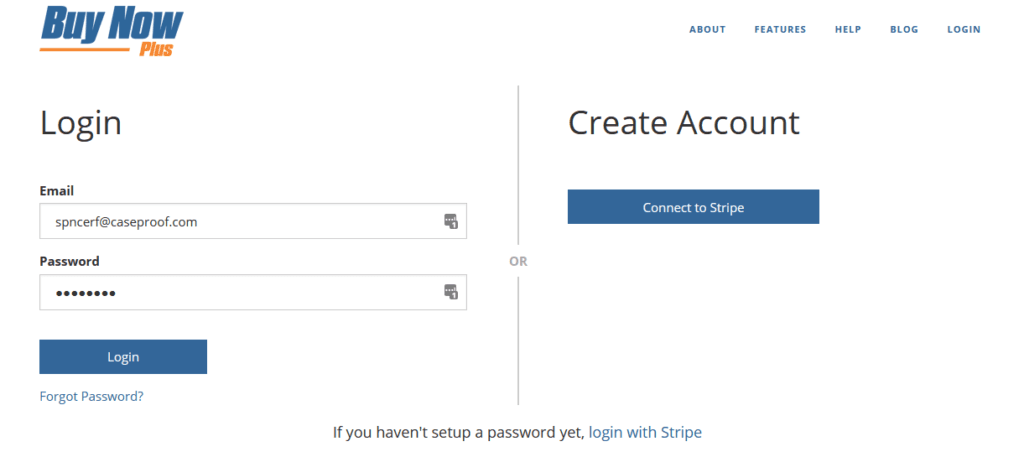
2. Once logged in, hover over the “account” button, then choose “Stripe Accounts”
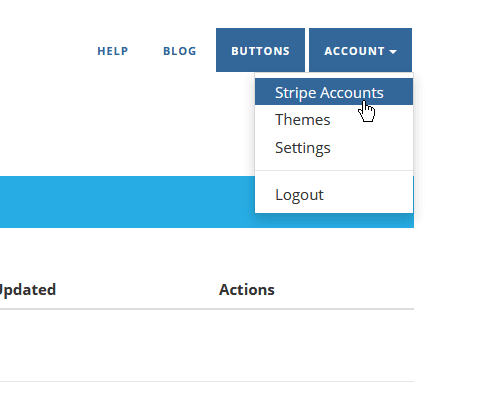
3. Here you will see any Stripe account you may have setup already, but simple click the “Add New” button to add another.
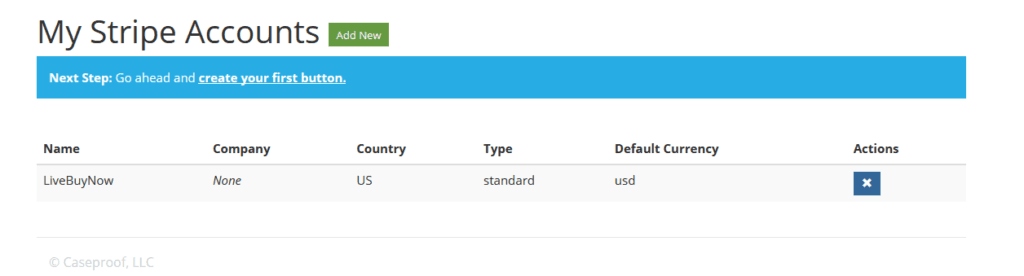
4. You will be taken to Stripe and simply need to choose your other account from the DropDown, then click “Connect my Stripe account”
OR you may click the blank space in the drop down and create a new account from this screen.