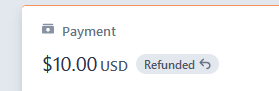Login to your Stripe.com account, then click on the Payments option in the left sidebar. A list of all your payments will appear, then choose the one you want to refund.
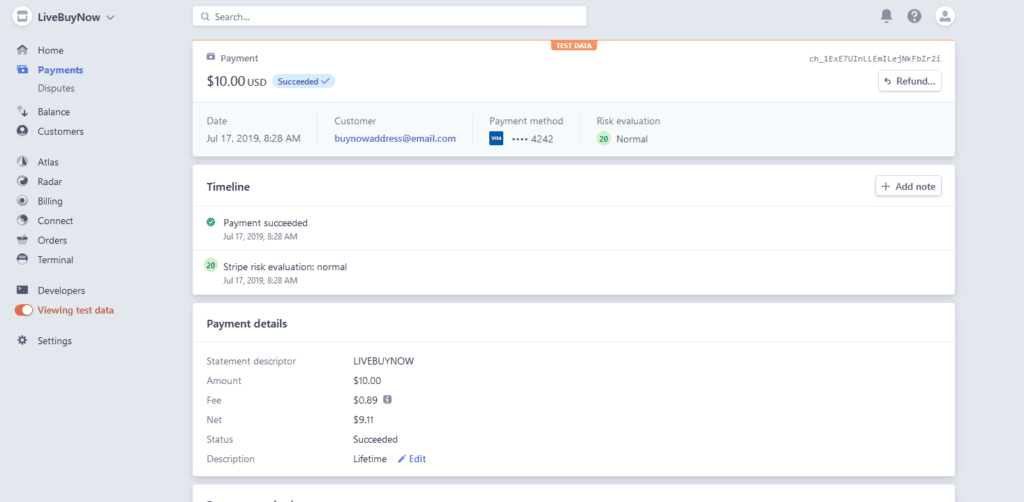
Once inside the payment details, you will see a “refund” button on the top right of the screen. Click that to activate a pop-up.
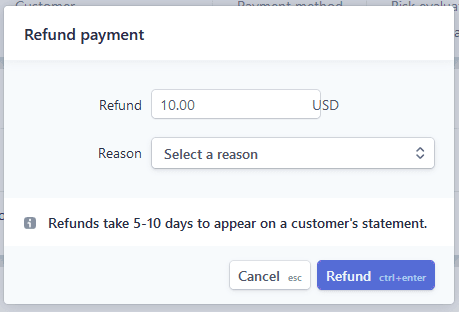
Here you can refund, all or partial amounts, and add a reason for you records. When it is successful the transaction amount will appear with a “refunded” tag