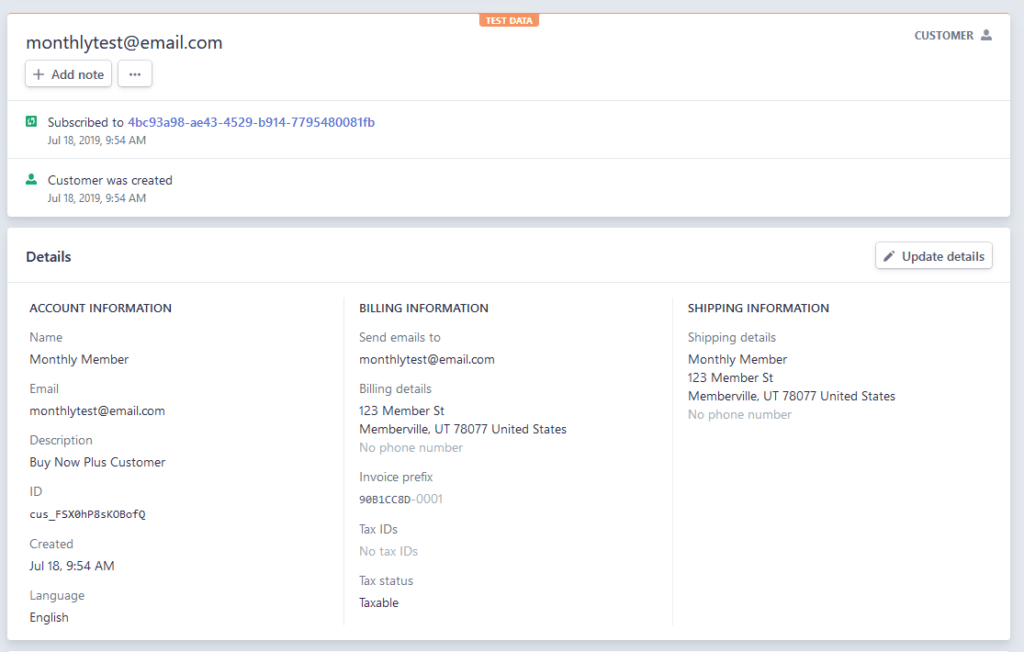Navigate and login to Stripe.com then click on the “Customers” icon from your dashboard.
A list of all your customers will appear on the right.
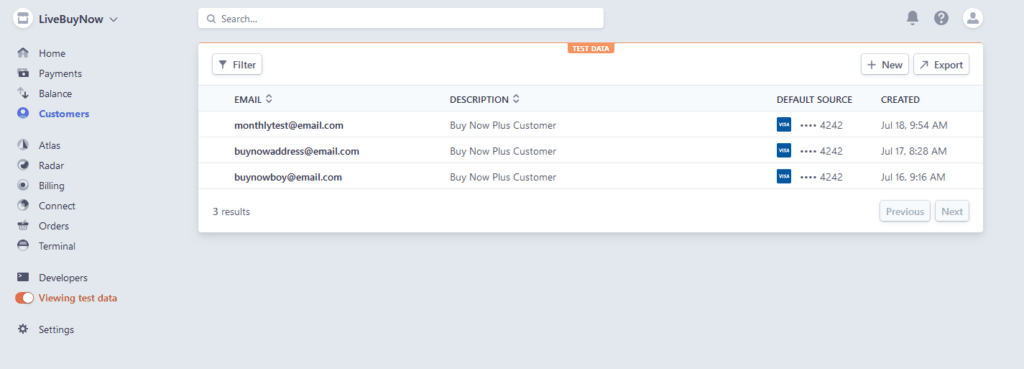
Simply click on the name of the customer you want to find the info for.
This will list all the information you had them fill out in the registration process. If you asked for a billing and shipping address, they will appear here.