Navigate to your WordPress-> Plugins -> Add New
Search for “Buy Now Plus”
Install the one that looks like this
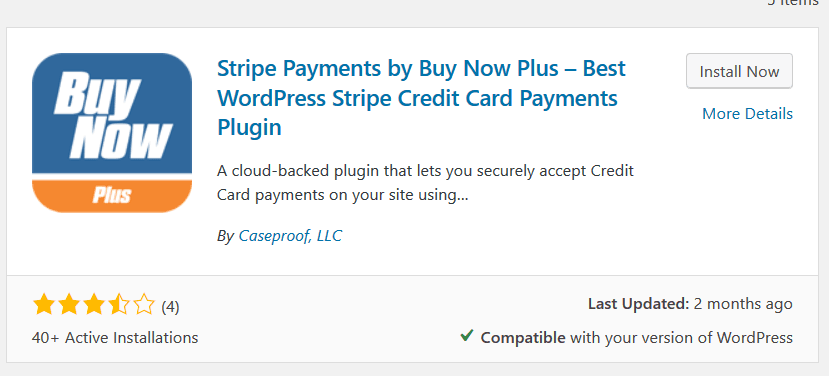
Once you press the “Install Now” button, it will install, then become a “Activate” button, be sure to click that as well.
You will then be taken to your Installed Plugins page and should see it in blue there
Congratulations, you have installed the plugin!
Now you want to Connect the API Key.
