First thing you need to do is navigate to your WordPress->Settings->Buy Now Plus
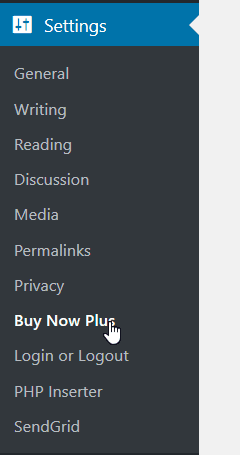
That will take you here,
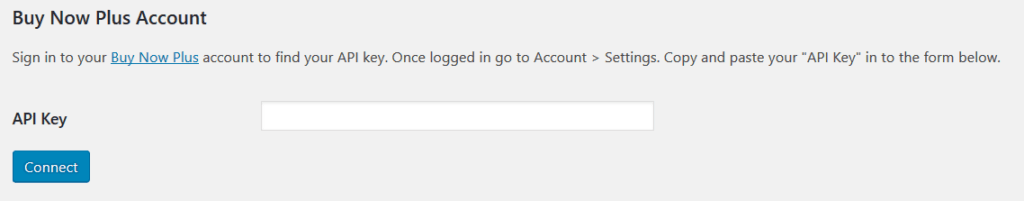
Follow the “Buy Now Plus” link to login to your account, or if you are already logged in while reading this simply navigate to your Account->Settings at the bottom of that page is your API Key
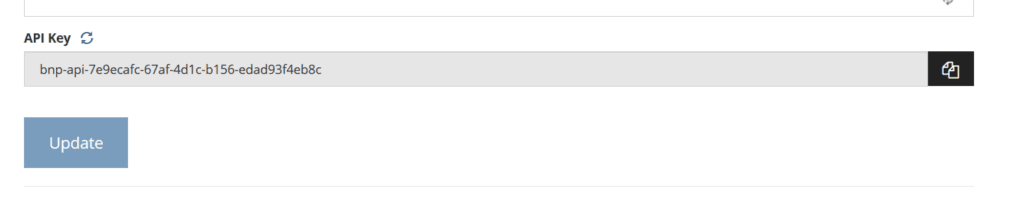
Simply hit the copy button (two pages icon) or highlight and copy it.
Navigate back to your WordPress site, and paste it into the API Key field, then hit “Connect” a confirmation bar will pop up and you will be all set.
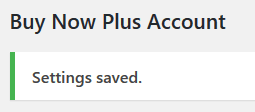
Finally we will just need to Add a Button to our WordPress Page or Post!
