Buy Now For Stripe works with…Stripe! So you must have a Stripe.com account in order to use Buy Now For Stripe’s easy payment buttons/links.
If you don’t already have a Stripe account, you can create one by clicking on the “Connect to Stripe” button on our site, or directly from https://stripe.com/
Whether you have a Stripe account or not, click “Connect to Stripe” button to get started.
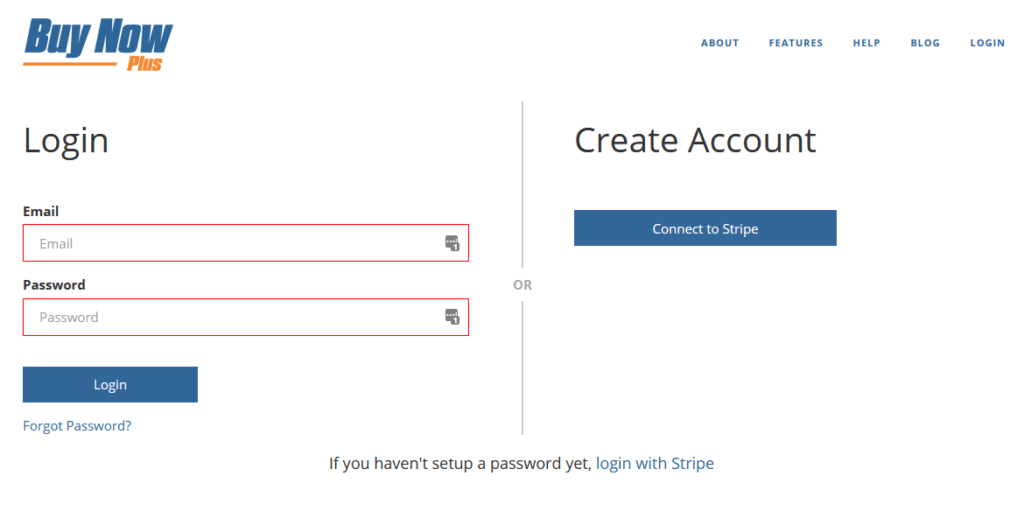
Sign into your Stripe account
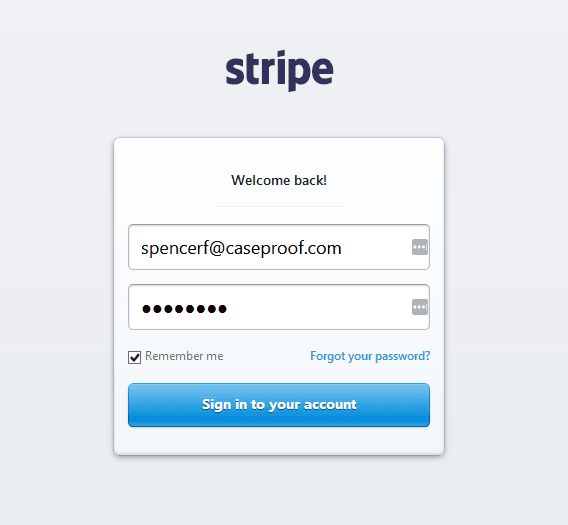
Fill out the form on the next page – OR – if you already have a Stripe account click the “Sign in” link at the top right side of the page.
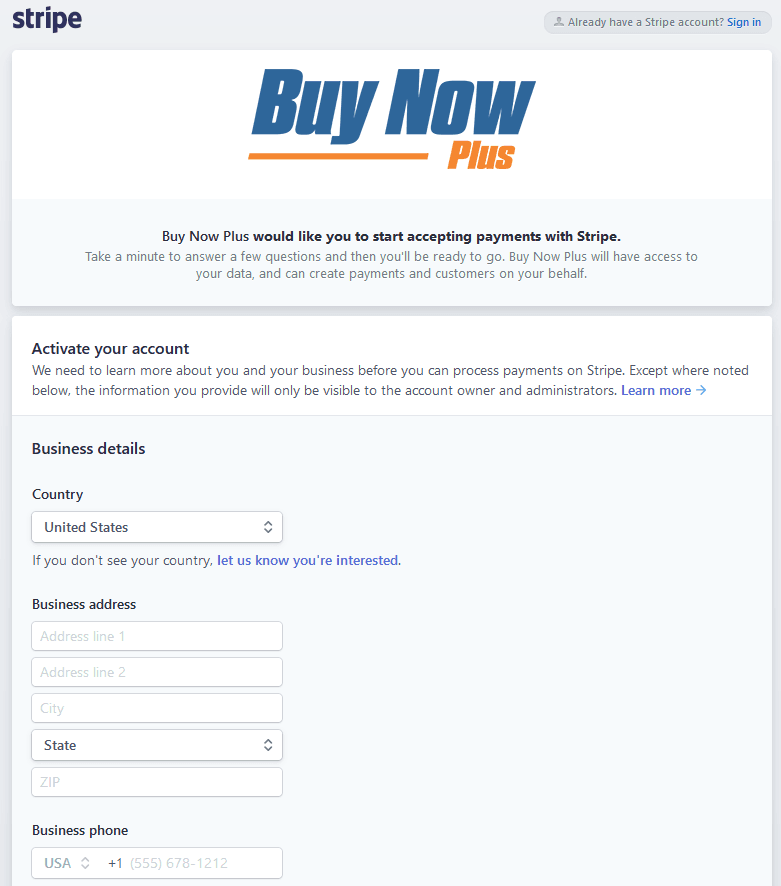
Once finished, click the “Authorize this account” button.
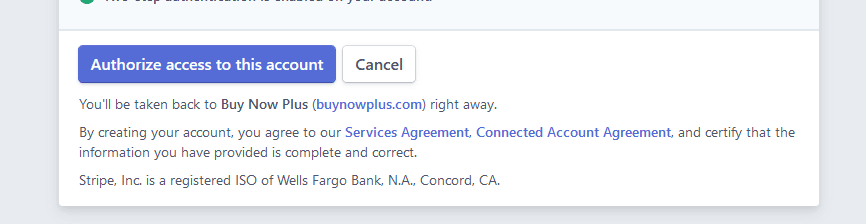
You will then be taken back to buynowplus.com and see your connected Stripe account(s).
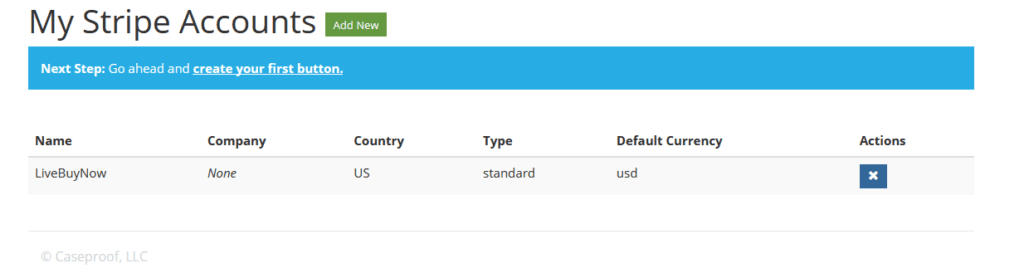
That’s it! You are connected and ready to create your first button!
