First Navigate to your buttons page.
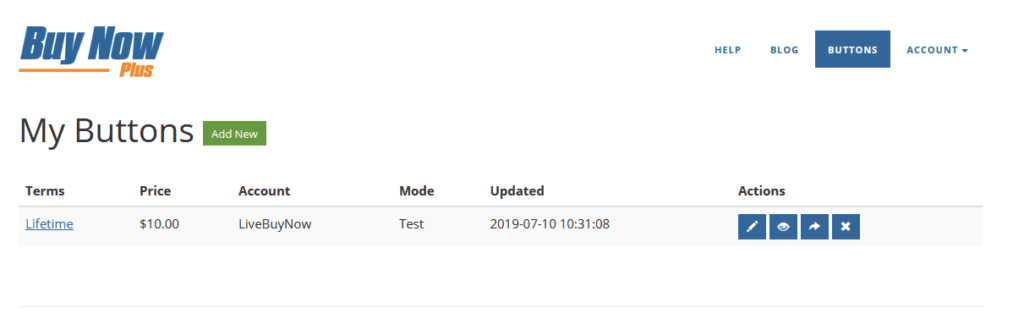
Click the Share (arrow) button to open your share options
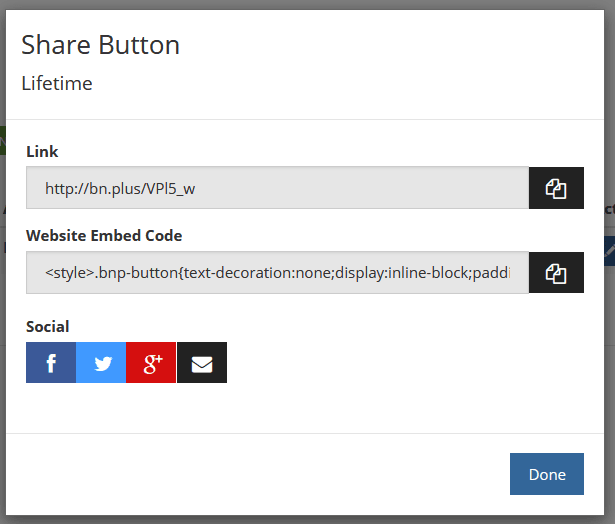
Now selecting the copy (pages) icon on either the “link” or “Website Embed Code” will copy those and you can simply paste them where you want on your site, or anything else.
Simply clicking any of the Social button will pop up a new window for you to sign into your social account, and have the links ready to go.
