Be sure to first read our “create your first button” and our “How to create a recurring subscription button” before this one.
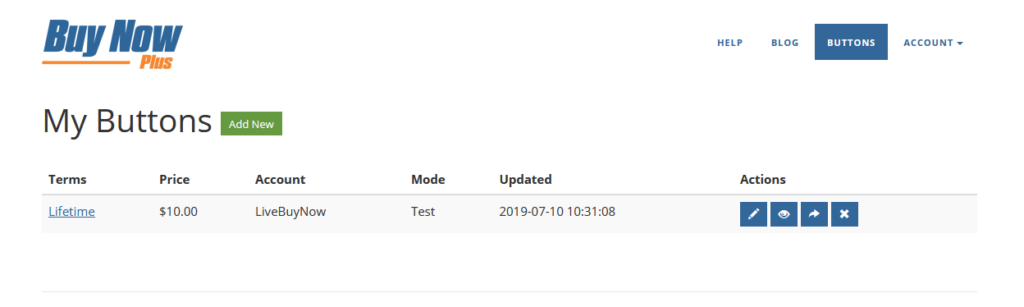
Just like creating a standard subscription, Fill out your Terms, Description, and choose your Stripe account. This time, instead of adding a price, use the drop-down box and choose “Variable” so the user can choose the price.
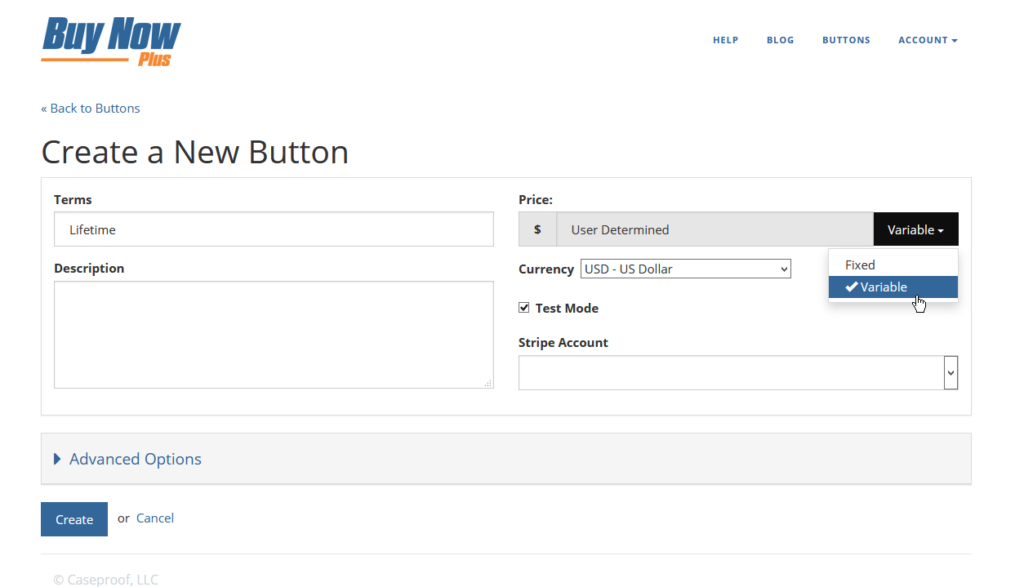
In the Advanced options you can still set any of the settings including if you want it to be a recurring donation or just a one time transaction.
Once created, don’t forget to share it to your site or favorite social platform!
