From your logged in page, navigate to “Buttons” from the menu then choose the “Add New” button
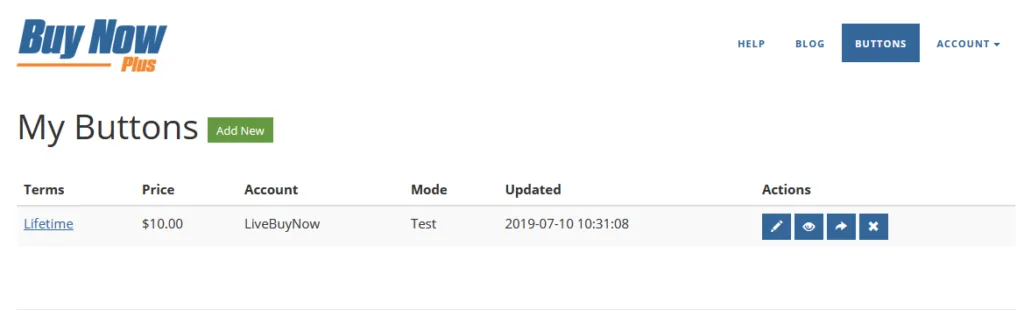
Then simply fill out the details of your Membership, terms, pricing etc.. then choose which account you want to tie it to in the “Stripe Account” drop down. Then click on the “Advanced Options”
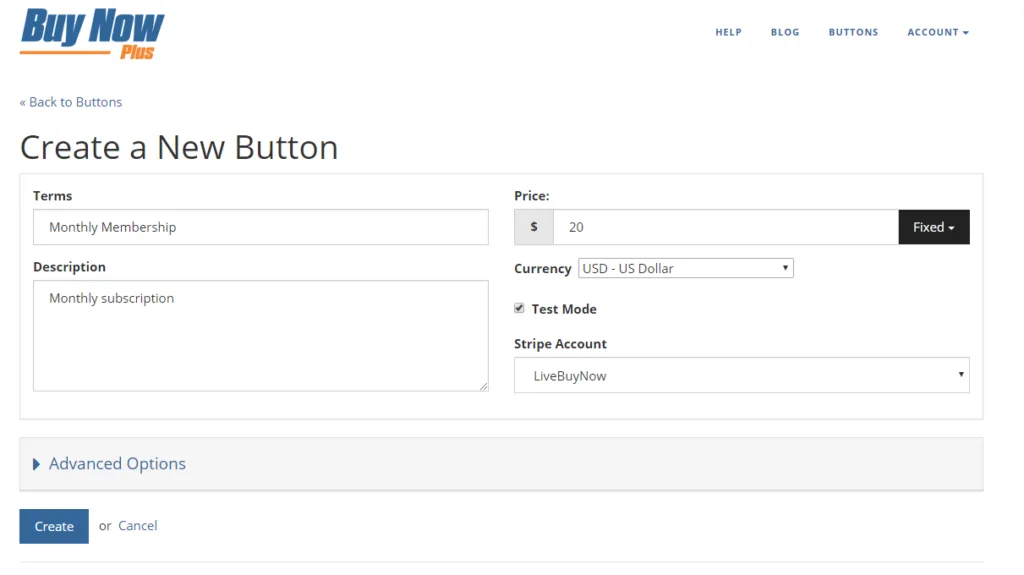
In the Advanced options You can choose to display the Name and billing and shipping addresses.
Create your button text, and place your return url (usually a thank you page) and a cancel url.
Then be sure to check the “Recurring” box and set your terms, monthly, weekly, quarterly, or yearly. Then set any trial days you want to add .
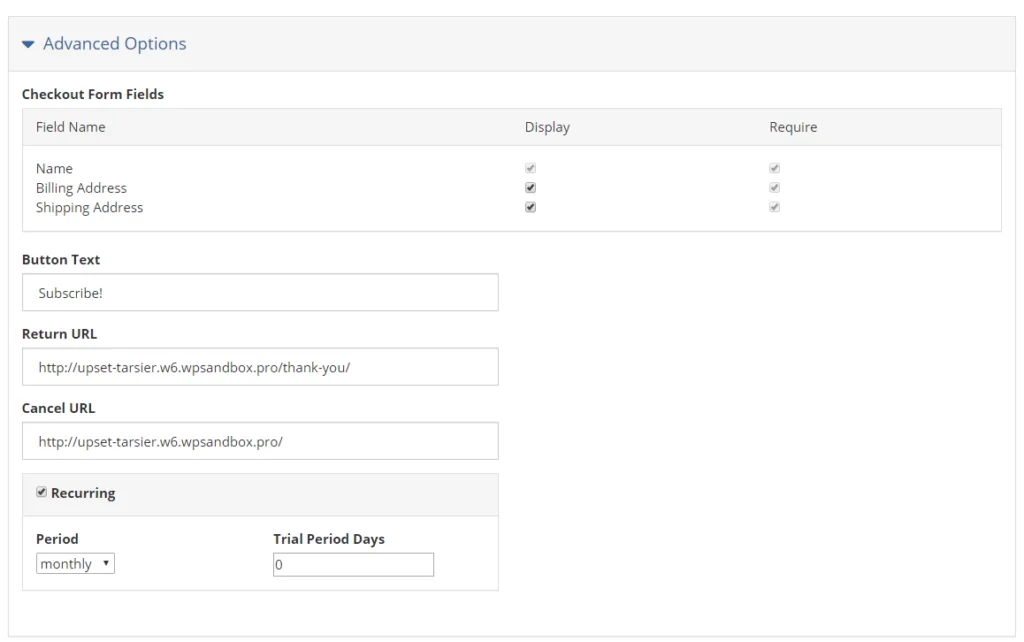
Select the “Create” button and you are all set!

Once created, don’t forget to share it to your site or favorite social platform!
